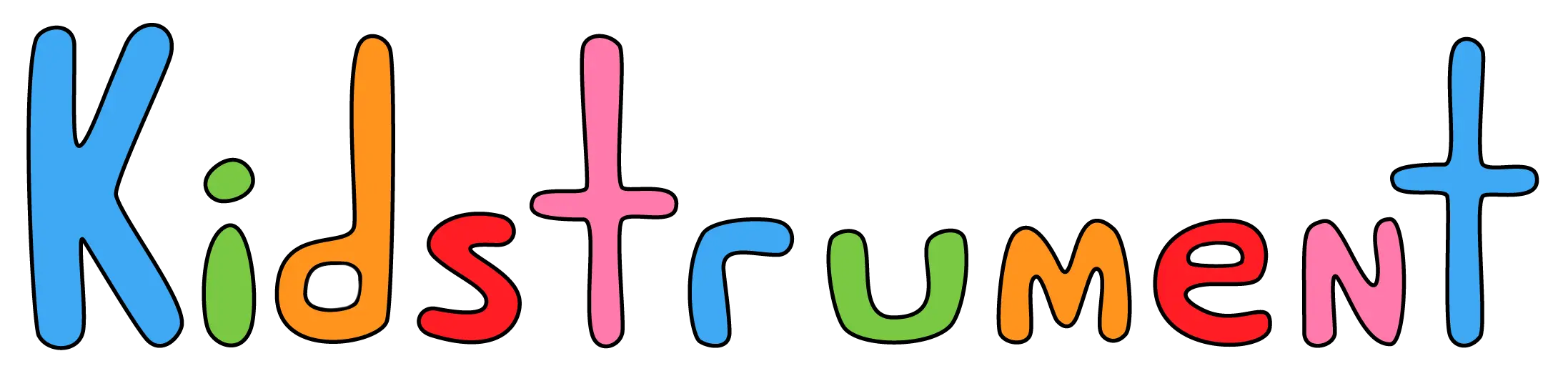Last updated: 6 February 2026
Browse topics
Onboarding (teachers)
- Ask your school lead/administrator to request access for staff emails.
- We provision teacher accounts only (no student accounts).
- Use your school email to log in and set a strong, unique password.
- Explore lesson resources and share in-class via your school device.
Troubleshooting
- Can’t log in: Check caps lock, reset your password, or email support from your school address.
- Video/audio issues: Update your browser, check school network filtering, try another device.
- Access denied: Confirm your account is active and that you’re using the correct school email.
Latest articles for teachers
Music subject leader file: inspection-ready evidence for governors
Build a music subject leader file that answers governors and inspectors fast: curriculum map, progression, monitoring notes, and low-workload evidence.
Ofsted music deep dive: questions subject leads should rehearse
Rehearse the deep dive with sharp answers, lesson snapshots and a light-touch evidence pack so primary music leadership sounds clear and consistent.
Low-workload music assessment: evidence that stands up in Ofsted
Build a simple music evidence pack without extra marking: quick audit questions, lesson examples, and reporting outputs that inspectors can follow.
Primary music assessment with minimal marking: a workable model
Reduce music marking to near-zero using three quick checks, short audio evidence and a simple tracking rhythm that satisfies leaders without admin overload.
Primary School Music Resources for Teachers
Primary School Music Resources for Teachers Finding reliable, easy-to-use primary school music resources can be a challenge, especially if you’re a non-specialist teacher or juggling a busy timetable.…
10 Music Activities That Work in Any Primary Classroom (KS1–KS2)
Need music activities that just work with any class, in any room, without a pile of instruments? These ten classroom-friendly ideas are ideal for KS1 and KS2, and…
FAQs
Who can use Kidstrument?
Primary school teachers and school staff. No student accounts are created.
Do you store children’s personal data?
No. We do not create student accounts and do not hold children’s personal data.
How do I reset my password?
Use your school’s reset flow if integrated or email help@kidstrument.co.uk.
Can we get training or a walkthrough?
Yes — contact us and we’ll arrange a short remote walkthrough for staff.
Data & Privacy
We act as the data controller for this website and as a data processor for schools using our platform. We create teacher accounts only. For details, see: